How to Delete Your MEDIACAST Account:
We understand that circumstances may lead you to consider deleting your MEDIACAST account. To ensure a smooth process, please follow the steps outlined below:
1. Subscription Cancellation: If you have an active subscription through platforms such as Google Play or our website, please cancel your subscription directly on the respective platform. Deleting the MEDIACAST app alone will not automatically cancel your subscriptions.
2. Platform-Specific Instructions:
- Google Play: Open the Google Play Store app, tap on the menu icon, go to “Subscriptions,” and cancel your MEDIACAST subscription.
- Website: If you purchased your subscription on our website, log in to your account, navigate to your subscription settings, and cancel your subscription.
3. MEDIACAST App: Deleting the MEDIACAST app from your iPhone does not delete your account. To request the deletion of your MEDIACAST account, please fill out the provided form. Provide them with the email associated with your account, and they will assist you in the account deletion process.
Important Notes:
- Deleting your MEDIACAST account will permanently erase your account data, including preferences and history.
- Account deletion does not automatically refund any subscription fees already paid.
We appreciate your understanding as we work to ensure a secure and efficient account deletion process. If you encounter any issues or have further questions, don’t hesitate to reach out to our support team.
Thank you for being a part of the MEDIACAST community.